Mastering Tax Management with TurboTax
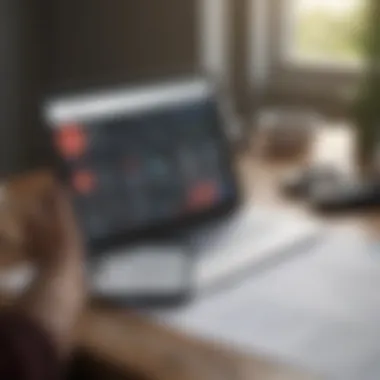

Intro
Managing taxes can feel like solving a Rubik’s cube sometimes—complicated and overwhelming. However, with tools like TurboTax, taxpayers gain a roadmap to navigate the twists and turns of their tax obligations. This software, known for user-friendliness and robust features, simplifies the tax filing process, making it accessible for everyone from first-time filers to seasoned tax pros.
In this guide, we’ll pull back the curtain on how TurboTax functions, explore its various features, and break down essential tax concepts. We’ll touch on common pitfalls that many encounter during filing and share practical strategies for ensuring that you’re not leaving money on the table when it’s time to collect that refund. With a better grasp of these aspects, users can not only optimize their tax returns but also enhance their overall financial literacy.
Intro to TurboTax
In the digital age, managing taxes can seems overwhelming. However, with TurboTax, a comprehensive tax preparation software, the burden can feel a bit lighter. Understanding this tool is essential for anyone aiming to navigate their financial obligations more efficiently. TurboTax offers a user-friendly interface that guides individuals through intricate tax processes, ensuring they capture every detail without feeling lost.
Understanding Tax Software
Tax software, in general, is designed to simplify the sometimes convoluted task of filing income taxes. TurboTax, specifically, stands out for its intuitive design and extensive capabilities. Unlike traditional pencil-and-paper methods that can lead to endless confusion and errors, tax software allows users to input their financial details and let the system calculate necessary deductions, credits, and potential refunds.
For folks dabbling in this for the first time, consider it this way: using tax software is like having a trusty roadmap on an unpredictable journey. Instead of floundering in an uncertain territory, you have clear directions, minimizing the risk of costly mistakes. TurboTax, for example, offers personalized guidance throughout, asking relevant questions to pinpoint the tax filing situation, and ensures that individuals do not overlook relevant information.
"A smooth sea never made a skilled sailor" – while taxes might not seem like smooth sailing, having TurboTax on your side sharpens your skills and knowledge significantly.
The Role of TurboTax in Personal Finance
TurboTax is more than just a tool for tax season; it plays a crucial role in personal finance management. First and foremost, its features promote financial literacy, enabling users to understand their tax obligations comprehensively. When individuals grasp how taxes work in relation to their income and investments, they can make informed decisions that extend beyond filing.
Moreover, it assists in strategic financial planning. For instance, while preparing taxes, TurboTax helps individuals identify tax brackets and deductions that can optimize their returns. This kind of insight is invaluable when projecting future income and expenses as well as when conducting year-round financial planning.
In summary, TurboTax not only simplifies the tax filing process but also serves as an educational platform. By utilizing its features, users can gain a clearer understanding of their fiscal responsibilities and develop savvy strategies for wealth accumulation and management.
Comprehending Taxation Basics
Understanding the fundamental principles of taxation is a cornerstone of using TurboTax effectively. This section delves into the essential tax concepts, helping users make sense of the complex tax landscape. A solid grasp of taxation basics is not just beneficial; it is critical for individuals aiming to maximize their tax situations, whether they're seasoned investors or simply managing their personal finances.
Grasping the why and how of taxes empowers users to interact with TurboTax's features with confidence. By comprehending the various types of taxes, recognizing how tax brackets work, and distinguishing between deductions and credits, taxpayers can navigate their obligations more efficiently.
Types of Taxes
Let's start with the basics: types of taxes. Each type serves a purpose and comes with distinct rules and implications:
- Income Tax: A tax on the money you earn from work, investments, or other sources. This is often the most familiar type for individual taxpayers.
- Sales Tax: Imposed on the sale of goods and services. It's collected by retailers at the point of sale.
- Property Tax: Based on property ownership, typically assessed by local governments,
- Capital Gains Tax: On profits from the sale of assets, such as stocks or real estate.
- Self-Employment Tax: Additional tax for those who operate a business as sole proprietors.
Each tax type has its own implications for how you file your return. Understanding these can greatly impact your overall tax strategy and interactions with TurboTax.
Tax Brackets Explained
Tax brackets often confuse but knowing how they function makes a world of difference. As your taxable income rises, higher rates apply to your income beyond certain thresholds. Tax brackets divide the Income Tax into manageable chunks, ensuring that you are taxed on your earnings progressively. An important aspect to note is the effective tax rate, which is the average rate at which your income is taxed. By recognizing where your income falls within these brackets, you can better plan your finances and make informed choices about deductions and credits.
Deductions vs. Credits
Understanding the difference between deductions and credits is like knowing the ins and outs of a game; it can change how you play it.
- Deductions reduce your taxable income, lowering the amount you owe to the IRS. For instance, if you're eligible for a $2,000 deduction, and your taxable income is $50,000, it will now be taxed on $48,000.
- Credits, on the other hand, reduce your actual tax bill. So a $2,000 tax credit will directly subtract that amount from what you owe.
Recognizing these differences allows you to prioritize strategies that optimize your tax situation. Remember:
"Understanding the tools available to you can turn tax time from a chore into a strategic advantage."
Setting Up Your TurboTax Account
Setting up your TurboTax account is your first step towards streamlining the tax filing process. It’s similar to laying the groundwork before building a house; if the foundation is solid, everything else should fall into place more easily. By understanding the importance of creating an account, you can leverage the tools TurboTax provides to minimize errors and ensure a smooth experience.
An account not only saves your information for future tax seasons but also allows access to various features, such as importing financial data and receiving personalized guidance. TurboTax keeps your sensitive data secure and organized, which is especially vital considering the complexities of tax regulations. The time it takes to create a user profile pays off by simplifying your entire tax process.
Creating a User Profile
Creating a user profile in TurboTax is straightforward. First, you'll be prompted to enter your email address and a unique password. It’s important to choose a password that isn't easy to guess, perhaps incorporating a mix of letters, numbers, and symbols.
- Visit the TurboTax website and click on the "Create an Account" button.
- Input your email address, ensuring it's one you frequently use, as crucial updates and notifications will be sent here.
- Craft a secure password that adheres to community standards.
- Fill out your personal information, like your name and address.
- Verify your identity, typically through a verification email that TurboTax will send you.
A well-defined user profile not only streamlines data entry during tax season but also enables TurboTax to provide tailored advice based on your financial situation. Your profile is essentially your home base within the application, where you can return whenever you want to check the progress of your return or update your information.
Linking Financial Accounts
Linking your financial accounts to TurboTax opens the door to a more efficient filing process. By integrating your bank, investment accounts, and any payroll services, you can import necessary financial data directly into the software, reducing the risk of errors from manual entry.
To link your accounts:
- Navigate to the "Link Accounts" section within your TurboTax dashboard.
- Select the type of account you want to connect (e.g., bank account or investment account).
- Follow the prompts to securely enter your login information for the respective financial institution. TurboTax uses encryption methods to keep your data safe.
- Confirm that you want TurboTax to access this information and complete the setup.
Once your accounts are linked, TurboTax will continually import relevant transactions throughout the year—making tax time less stressful. This connectivity allows you to keep everything aligned and even helps you spot potential deductions and credits you may not have considered.
"The ease of linking your accounts can save you hours of number-crunching later on—most people find it worth the leap!"
Additionally, understanding and managing your financial accounts through TurboTax fosters a more engaged and proactive approach to your finances. This granularity in tracking not only aids in tax preparation but can also inform other financial decisions throughout the year.
Navigating the TurboTax Interface
Navigating TurboTax is akin to steering a ship through uncharted waters. Its interface is designed to streamline the tax preparation process, making it easier to handle a task that can often feel overwhelming. Understanding how to maneuver through this software not only saves time but also minimizes the risk of errors while filing taxes. The importance of getting acquainted with the TurboTax interface cannot be overstated, particularly for individuals who might not have previous experience with tax software.
Understanding the Dashboard
The dashboard serves as the command center for users. At a glance, it displays vital information about your tax return status, prompts for necessary actions, and highlights sections that need your attention. Just like a good map, it points you in the right direction. Familiarizing yourself with this area can lead to a more efficient tax-filing journey.
Some key elements you might notice on the dashboard include:
- Progress Tracker: This visual gauge indicates how far along you are in the filing process, breaking down the steps left.
- Alerts and Notifications: Important messages about e-filing options or deadlines scream for your attention here.
- Action Items: This section provides a checklist of what you still need to address, helping you prioritize effectively.
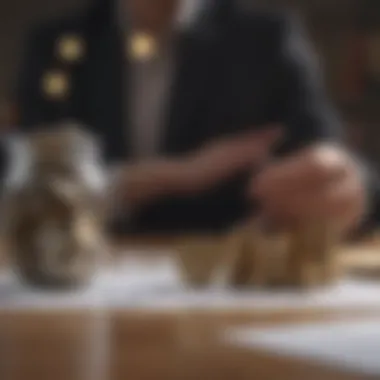

The clean design of the dashboard makes it user-friendly. For first-timers, a little exploration can reveal quite a bit. If you’re not sure where to go, remember that there’s often a help feature or a FAQ section lurking in the corners of TurboTax, ready to assist.
Tip: Keep an eye out for the tips and hints that TurboTax offers on the dashboard. Sometimes, these nuggets of wisdom can save you from potential headaches down the line.
Accessing Relevant Features
Beyond just the dashboard, navigating through the array of features in TurboTax empowers users to customize their experience according to their unique tax situations. Each feature is designed with a specific purpose in mind; knowing how to access them can mean the difference between a smooth experience and a tech-induced heartburn.
Here are some relevant features to explore:
- Importing Financial Documents: A godsend for busy folks, this functionality enables you to import your W-2s and bank documents directly instead of entering them manually.
- Deduction Finder: This handy tool digs through your details to highlight deductions and credits you may qualify for, ensuring you’re not leaving money on the table.
- Tax Tools: Ranging from calculators to estimators, these tools can provide clarity on various aspects of your taxes, helping you to make informed decisions.
- User Forum Access: If you hit a snag or just want to hear from others, the integrated forums can be an invaluable resource.
Getting the hang of these features can take your TurboTax experience from ordinary to top-notch. Whether you’re a newbie looking to file your first return or a seasoned filer needing to adapt to recent changes in tax laws, understanding the features can empower your financial journey.
In summary, navigating the TurboTax interface plays a critical role in effective tax preparation. The dashboard serves as your starting point, while the diverse features ensure tailored assistance as you tackle your tax obligations.
Inputting Income Information
When it comes to filing taxes, one of the most crucial steps is ensuring that your income information is accurate and comprehensive. This forms the foundation of your tax return, impacting everything from your tax rate to the deductions you're able to claim. Properly filling in your income details doesn’t just keep you compliant with tax laws; it also maximizes potential refund opportunities. Additionally, inaccuracies can lead to audits or penalties, which nobody wants. It’s clear that inputting income information is not merely a mundane formality but a vital necessity for successful tax filing.
Types of Income to Report
Understanding the various types of income to report is a critical aspect of tax preparation. Generally, the following categories are included:
- Wages and Salaries: This is what most think of when referring to employment income. Anything you earn from your job, reflected on your W-2 form, has to be reported.
- Self-Employment Income: If you run a business or do freelance work, you'll report income on Form 1099-MISC or Schedule C, depending on your specific situation.
- Investment Income: This includes dividends, interest earnings, and capital gains. Forms like 1099-DIV and 1099-INT are typically used to report these earnings.
- Rental Income: If you rent out property, you’ll have to include that earnings as well. It’s not just about the monthly rent; expenses can often be deducted too.
- Unemployment Benefits: Received any unemployment benefits? These too are taxable and should be reported, often noted in Form 1099-G.
Do not overlook any source of income, no matter how trivial it may seem. Every dollar counts toward your taxable income and can change your bottom line.
Importing Statements Automatically
TurboTax simplifies the process of reporting income by allowing users to import statements automatically, minimizing manual entry and potential errors. This feature can be a game-changer. Here’s how:
- Streamlined Process: By connecting your financial institutions to TurboTax, you can directly import W-2s, 1099s, and other tax-related documents. No more manual data entry that could lead to typos!
- Time-Saving: This functionality reduces the time spent sorting through papers and helps to ensure that all income is accounted for efficiently.
- Accuracy: Automated imports decrease the likelihood of mistakes and ensure that you’re using the correct figures directly from your sources.
- Keeping Records: TurboTax saves these documents for future reference, making it easier for subsequent filings and any future audits.
"In today’s digital age, the efficiency of importing financial statements into TurboTax shows a commitment to simplifying tax preparation for everyone."
In summary, inputting income information is a pivotal part of utilizing TurboTax effectively. With the platform's robust features, users can navigate this essential task with relative ease. By understanding what income to report and taking advantage of automatic imports, you can focus more on what matters: planning your financial future.
Claiming Deductions and Credits
When it comes to your tax returns, claiming deductions and credits can make a significant impact on the amount of tax you owe or the refund you receive. Both deductions and credits essentially reduce your tax burden, but they function differently, and understanding their nuances can empower you to optimize your tax situation effectively. TurboTax offers a user-friendly interface that guides you through these possibilities, ensuring you don’t miss out on valuable savings.
Deductions lower your taxable income. For instance, if your total income is $50,000 and you qualify for $10,000 in deductions, your new taxable income is reduced to $40,000. On the other hand, tax credits provide a dollar-for-dollar reduction of your tax liability. This means that if you owe $2,000 in taxes but qualify for a $500 tax credit, your tax bill is directly lowered to $1,500. This fundamental difference shows why understanding both can transform your tax outcomes.
Common Deductions Available
TurboTax can identify numerous standard deductions category that may be applicable to you, ensuring you keep as much of your hard-earned money as possible. Here’s a brief overview of some of the most commonly used deductions:
- Standard Deduction: Most taxpayers can choose this option. Its value is set yearly; for tax year 2023, it stands at $13,850 for single filers and $27,700 for married couples filing jointly.
- Itemized Deductions: If your deductible expenses exceed the standard deduction, you might opt for itemizing. This category includes:
- Charitable Contributions: Donations to qualified organizations can also be deducted, typically earning you additional credits on your tax return.
- Medical Expenses: Qualifying medical expenses exceeding 7.5% of your adjusted gross income.
- State and Local Taxes (SALT): Up to $10,000 in property taxes and state income taxes combined.
- Mortgage Interest: Interest on loans for your primary residence up to certain limits; this often provides significant savings.
The key to maximizing these deductions? Keeping detailed records throughout the year. TurboTax enables you to enter this information as you go, simplifying tracking and calculations come tax time.
Utilizing Tax Credits Effectively
Tax credits are a golden ticket for enhancing your tax refund or reducing your liabilities significantly. They often come in two flavors: nonrefundable and refundable. Nonrefundable credits can reduce your tax bill to zero but won’t result in any extra refund. However, refundable credits can give you back money even if your tax bill has been fully paid.
Here are several notable credits you might want to integrate into your strategy while using TurboTax:
- Earned Income Tax Credit (EITC): This credit is specifically beneficial for low to moderate-income workers, significantly reducing tax for eligible individuals.
- Child Tax Credit: If you have qualifying children under 17, this can provide substantial savings, with taxpayers potentially receiving up to $2,000 per qualifying child.
- American Opportunity Credit: If you’re pursuing higher education, this credit applies to tuition and related expenses, allowing young learners to claim a significant portion of their costs back.
Understanding the eligibility criteria for these credits is crucial. TurboTax streamlines the process by asking targeted questions, helping you discover and claim these benefits effortlessly.
As you prepare to file your taxes, take a moment to reflect on both deductions and credits. Maximizing these aspects through TurboTax can lead to substantial financial benefits, laying the groundwork for better financial health in the year ahead.
Reviewing Your Tax Return
Reviewing your tax return is more than just a necessary step before hitting that final submit button in TurboTax; it is an essential practice that can greatly influence your financial standing and future tax obligations. Taking the time to carefully assess your return helps ensure that you've captured all income and deductions accurately, which can significantly impact your refund or tax liability.
In the world of taxes, mistakes can lead to a host of problems, including delayed refunds, penalties, or even audits. Thus, a thorough review acts as your safety net, catching errors that, if unchecked, could snowball into serious issues. Furthermore, it allows for a final snapshot of your financial year, giving you insights into your earnings and spending that can inform your future financial planning.
Key Areas to Double-Check
When reviewing your tax return, certain areas demand your attention more than others. Here’s what you need to keep an eye on:
- Personal Information: Names, Social Security numbers, and addresses should be accurate. A small typo here can lead to massive miscommunications with the IRS.
- Income Reporting: Ensure all income sources are reported correctly, from your W-2 earnings to any freelance or investment income. Misreporting income can trigger audits.
- Deductions and Credits: Double-check that you've claimed all eligible deductions and credits. It’s easy to overlook deductible expenses such as mortgage interest or medical expenses.
- Math Errors: Read through calculations carefully. It's easy to make mistakes when adding or subtracting numbers.
"Taking the time to double-check your return can be the difference between a smooth tax season and a rocky ride down the road."
In addition to these key areas, reviewing any carryover from previous years, such as unused credits or losses, is also critical. Each component plays its role in shaping the final outcome of your return.
Using TurboTax’s Review Features
TurboTax offers a suite of review features that are like having a financial advisor by your side while you prep your return. These tools are designed to streamline the review process, making it easier to spot potential problems.
- Smart Check: This feature runs an extensive review of your return for any missed deductions or credits. It flags areas that might need your attention before submission.
- Error Checker: TurboTax will automatically scan your information for common mistakes. If something doesn’t add up, it’ll prompt you to take a closer look.
- Live Expert Review (if opted): Users can connect with a tax expert for a live review. This expert checks for accuracy and offers advice based on your unique financial situation.
Using these features effectively can save a headache later on. Taking advantage of these built-in review tools might feel like fighting with one hand tied behind your back. They are here to light the path to your tax filing success.
By the end of your review session, you should feel confident that your return accurately represents your financial position and meets all necessary compliance measures. The more proactive you are in this step, the smoother your filing experience will be.
Filing Your Taxes


Filing your taxes is not just a yearly chore; it holds a significant position in one’s financial landscape. It’s like making sure your garden is healthy: a bit of effort now can yield benefits later, especially when it comes to managing your finances. TurboTax serves as a critical player in this process by simplifying what can easily turn into a maze of numbers and forms. When you file correctly using TurboTax, you not only keep the tax authorities satisfied but also maximize your potential refunds, all while gaining a better understanding of your financial situation.
Choosing a Filing Method
In today’s fast-paced world, selecting the right filing method is paramount. With TurboTax, taxpayers have various options at their disposal, notably e-filing and paper filing. Each has its pros and cons, and recognizing these differences can help you make more informed decisions. Think of it as picking out a present; some people prefer a shiny wrapped box, while others re happy with a practical gift.
- E-filing: This is all about convenience. You can file your taxes from the comfort of your couch while sipping coffee. TurboTax offers an intuitive interface to guide you through the process, making it feel like a walk in the park. Additionally, e-filing is generally faster, with refunds often processed much quicker than their paper counterparts.
- Paper filing: This method may appeal to those who prefer the tangible nature of physical documents. However, it does come with drawbacks, such as longer processing times and the risk of errors in handwriting. It’s essential to be meticulous if you choose this route, as a single mistake can keep you spinning your wheels.
Understanding E-filing vs. Paper Filing
When you delve deeper, the choice between e-filing and paper filing revolves around efficiency and security.
E-filing, such as through TurboTax, is akin to sending an email compared to mailing a letter. Here's how they stack up against each other:
- Speed: E-filing is often quicker, with most returns processed within a few weeks, whereas paper returns can take considerably longer. This delay can be aggravating, especially if you eagerly await your refund.
- Convenience: E-filing allows you to file anytime, anywhere—ideal for the busy professional or the parent juggling kids' schedules. You can complete your return at 10 PM in your pajamas if you wish.
- Security: TurboTax uses industry-standard encryption methods to help keep your information safe. On the other hand, mailing sensitive information can feel risky. There’s always the chance that your documents may get lost or fall into the wrong hands.
- Documentation: E-filing automates many of the aches associated with paperwork. You can store everything in a secure online account, rather than dealing with piles of paper clutter. Imagine having all your tax docs accessible with a simple click!
Remember, it’s pivotal to analyze your specific situation, including your comfort level with technology, time constraints, and even your filing history. Making the choice that's right for you can lead to a smoother tax experience overall.
"Filing taxes is less about the numbers and more about understanding your financial health. TurboTax helps decode your fiscal story."
By understanding these various aspects of tax filing through TurboTax, you can strategically position yourself for success. This process is not just about hitting submit; it's about making proactive choices that can benefit you now and in the future.
Post-Filing Considerations
Once you've clicked that submit button and filed your taxes, the journey isn't quite over. Understanding post-filing considerations is crucial for staying on top of your financial game. It’s like finishing a race, only to realize you need to stretch and cool down to avoid potential injuries. Ignoring what's next can lead to unnecessary stress and complications.
Tracking Your Refund Status
After filing your return, the anticipation of your tax refund can feel like waiting for the next episode of your favorite series. TurboTax provides a handy feature that allows you to easily track your refund status, so you're not left guessing. Here's how you can stay informed:
- E-Filed Returns: If you e-filed your tax return, you can typically see your refund status in about 24 hours.
- Visit the IRS Website: The IRS has a specific tool called "Where's My Refund?" that provides updates on your refund. Simply input your details, and voilà, you’re in the loop!
- Keep Records Handy: Having your Social Security number, filing status, and refund amount can speed up the checking process.
"Knowledge is power. Understanding your refund status can help you plan your finances better."
Addressing Potential Audits
Despite everything feeling smooth after filing your taxes, there’s always a slight chance that your return might catch the eye of an auditor. This can be a daunting prospect, but knowing how to handle potential audits can minimize panic. Here's what to think about:
- Stay Organized: Keep all documentation related to your tax filing for at least three years. This includes W-2 forms, receipts, and any correspondence with a tax professional.
- Understand Audit Triggers: Certain factors can raise a red flag for the IRS, such as large deductions in relation to your income or taking a business loss while holding a full-time job.
- Correct Mistakes Promptly: If you realize you’ve made an error post-filing, don't wait for an audit. Amend your return as soon as possible. TurboTax has features to help you file an amendment seamlessly.
An audit doesn’t equal doom, but it does require preparedness and knowledge of what is involved, so don’t shy away from understanding this aspect.
In summary, post-filing considerations will allow you to bridge the gap between filing your taxes and living with the financial repercussions of your decisions. Stay informed, keep your documents organized, and always be ready to tackle any surprises head-on.
Understanding State Taxes
Understanding state taxes is a crucial piece of the puzzle when it comes to navigating your tax obligations through TurboTax. Each state has its own rules, regulations, and rates, which can add an extra layer of complexity to your filing process. It’s not just about federal taxes anymore; state taxes often take a sizable chunk out of your income, and getting it right is key to avoiding unpleasant surprises come tax season.
State-Specific Requirements
Every state has its own tax code, and there are some unique requirements to keep in mind. For instance, states like California and New York have progressive tax rates, meaning the more you earn, the higher the rate you pay. On the other hand, states like Texas and Florida do not levy a state income tax, which can significantly affect your overall tax strategy.
Here are some elements to consider when dealing with state-specific requirements:
- Tax Forms: States have different forms you need to fill out. TurboTax usually can handle these, but it’s essential to ensure you select the correct state version.
- Tax Credits and Deductions: Many states offer their own tax credits and deductions that you won't find on federal forms. Familiarizing yourself with these can be like finding money you didn’t know was there.
- Filing Deadlines: While federal tax dates get a lot of attention, don’t forget about state filing deadlines that may differ, potentially leading to penalties if you miss them.
Not adhering to state-specific requirements can lead to fines or even audits. Hence, staying informed on your state's laws and how to correctly report your income and deductions is critical.
Importance of Local Compliance
Local compliance with state tax laws isn’t just a good practice—it’s essential. Ignoring state tax rules can create a domino effect of problems. For instance, accumulating penalties and interest can significantly inflate what might have been a manageable tax bill into a potentially crippling fee over time.
In addition, being compliant can help steer clear of audits. Audits may arise more frequently when state tax returns portray significant discrepancies compared to your federal filings. By keeping everything aligned and properly documented, you minimize the chances of your name popping up on the radar of state tax authorities.
Moreover, local compliance fosters a sense of trust in the community. When you file correctly, that also reflects well on your overall financial behavior. But it doesn’t just end with filing; it also involves understanding how state regulations can change annually. Staying updated or consulting with resources can help ensure you remain compliant and avoid any nasty surprises down the line.
"Local compliance isn't solely about obeying the law; it's about fostering a responsible approach to financial health within your community."
In summary, both understanding state-specific requirements and ensuring local compliance can save you from headaches later on. Utilizing TurboTax effectively can assist with these nuances by offering guidance tailored to your state’s tax laws, where needed.
Common TurboTax Errors
When folks use TurboTax, they often expect a smooth ride through their tax filing journey. But just like any journey, bumps in the road can crop up. It's important to recognize Common TurboTax Errors because they can lead to incorrect filings, delayed refunds, or even unwanted audits. By understanding these mistakes, users can save time, effort, and potential heartache.
Identifying Common Mistakes
Many first-time TurboTax users might stumble upon errors that could have been easily avoided. Here are a few of the frequent missteps:
- Incorrect Personal Details: It might sound simple, but typing in the wrong name, Social Security number, or address can throw a wrench in your filing. Always double-check these details.
- Data Entry Errors: Numbers can easily get jumbled. Whether it’s income from your W-2 that didn’t make it in right or errors in entering deduction amounts, these mistakes can skew your whole return.
- Ignoring Software Prompts: TurboTax often provides prompts to guide users through the process. Ignoring these can lead users to overlook crucial questions that could potentially uncover additional deductions or credits.
- Selecting the Wrong Filing Status: Choosing the incorrect status, such as single instead of married filing jointly, can affect tax rates and calculations, leading to unwanted outcomes.
"An error made at the beginning of the filing can stretch into several other areas, leading to compounded issues."
Resolving Common Issues
Once you've identified an error, it’s essential to address it swiftly—here’s how:
- Use TurboTax’s Error Check Feature: This built-in tool scans your return for potential mistakes and gives you prompts to correct them.
- Review Your Entries: Take a step back and go through your figures and information. Sometimes a second glance can reveal obvious errors that you might have missed.
- Consult Online Resources: TurboTax offers an array of resources for troubleshooting common issues. Don't hesitate to check their official support pages or even forums like Reddit to see if others have faced similar problems.
- Contacting Customer Support: If you’re in a jam, reaching out to TurboTax’s customer support team can provide clarity. They can guide you through fixing the hiccups in your filing process.
- Consider a Tax Professional: If you find that TurboTax isn’t enough to sort out complex issues or if you’re overwhelmed, enlist the help of a tax professional who can provide tailored assistance.
By paying attention to these common errors and knowing how to resolve them, users can navigate their TurboTax experience with much more confidence and ease.
Maximizing Tax Refunds
When it comes to tax season, the prospect of maximizing your refunds can feel like a daunting yet tantalizing endeavor. A tax refund often feels like a mini windfall—suddenly, you’ve got a bit of extra cash in your pocket. However, really understanding the layers of this process is crucial, and that's where tools like TurboTax come in. They don't just make filing easier; they also enhance your potential to cash in on those dollars that can make a difference.
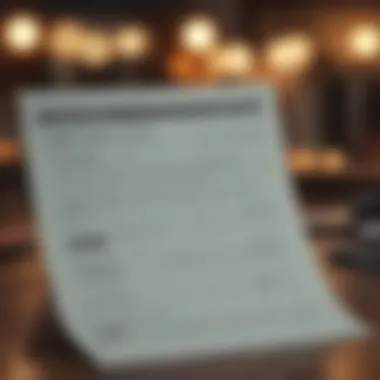

The idea behind maximizing tax refunds is not merely about getting money back; it's about understanding and utilizing every credit and deduction available to you. With the right strategies, effective usage of the software, and some careful planning, you can make your tax situation work for you, transforming what might be a stressful task into an opportunity for financial gain.
Effective Strategies for Refund Optimization
Optimizing your tax refund isn't just about crossing your fingers and hoping for the best. It requires a strategic approach that incorporates well-informed decisions and practical tips. Here are some strategies that can significantly enhance your refund:
- Stay Organized: Keep all your tax documents in one place. W-2 forms, 1099s, and receipts for deductions should be easily accessible. TurboTax gives prompts that help you remember what documents you need.
- Maximize Deductions: Never underestimate the power of deductions. Common ones include charitable contributions, mortgage interest, and state taxes. Using TurboTax, you can see a comprehensive list tailored to your situation, ensuring that you don’t leave anything on the table.
- Leverage Tax Credits: Unlike deductions that lower your taxable income, credits reduce your tax liability directly. The Earned Income Tax Credit and the Child Tax Credit can deliver significant refunds. TurboTax's built-in calculators help identify which you might qualify for.
- Review Filing Status Options: Your filing status impacts your tax bracket. Whether you are single, married, or head of household, reviewing your options can bring about a more favorable situation. TurboTax prompts you to consider your choices.
- Adjust Your Withholding: If you consistently receive large refunds, consider adjusting your withholdings throughout the year. This might mean fewer dollars back in April but more cash-flow freedom during the year. TurboTax provides guidance on how these changes might affect you.
"The more you understand the tax system, the better you can navigate your financial landscape and optimize your refund."
Common Overlooked Opportunities
Even with a solid strategy in place, you might still be leaving money on the table. Here are some common opportunities that taxpayers often overlook:
- Educational Credits: Many don’t realize that educational expenses, both for themselves and dependents, can qualify for credits such as the American Opportunity Credit. TurboTax can guide you through these opportunities based on the information you enter.
- Health Care Expenses: While some medical costs can be deductible, people often forget about things like specific preventive care expenses or insurance premiums that might qualify. Making sure you include all relevant health care costs in TurboTax can add to your deductions.
- Job-Hunting Costs: The costs associated with finding a new job—like resume preparation, travel for interviews, or recruitment agency fees—can sometimes be deducted in your tax return. This can be particularly beneficial in turbulent economic times.
- State and Local Tax Deductions: Taxpayers often overlook state and local tax deductions, especially if they’re used to the standard deduction. TurboTax helps to calculate whether itemizing would yield better results for your situation.
By taking the time to plug in your information accurately and exploring all avenues, refreshing your approach can not only save you time and hassle, but you might also discover pathways to a higher refund you might never have considered. Reviewing each aspect of your return meticulously through TurboTax empowers you to capture every dollar possible while ensuring compliance with tax regulations.
Planning for Future Tax Obligations
When it comes to managing your finances, planning for future tax obligations is like laying down the tracks before the train can roll. Failing to think ahead can lead to unwelcome surprises come tax season. By mapping out your tax strategy now, you can position yourself for smoother sailing as deadlines approach. The essence of this practice extends beyond mere compliance; it encompasses strategic foresight that can translate into significant financial advantages.
Estimating Next Year’s Tax Liability
One of the primary elements of planning for future taxes is estimating your tax liability for the upcoming year. This process involves analyzing your previous year's income, potential changes in earnings, and any tax reforms that may affect your overall tax standing. To make a good estimate, consider these steps:
- Review Last Year’s Tax Return: Start by examining your prior return closely. Look at your total income, deductions, and credits. This provides a baseline for expectations.
- Anticipate Changes in Income: If you expect a raise, changed hours, or a new job, adjust your income estimates accordingly.
- Understand Deductions and Credits: Are there any credits or deductions you can take advantage of next year? Consulting tax publications or resources like Wikipedia can clarify what’s available.
By taking a proactive approach to estimating your tax liability, you make informed decisions about your finances. This leads to better spending habits and, in many cases, smarter investments.
Adjusting Withholdings Appropriately
After estimating your future tax liability, the next logical step is to adjust your withholdings. This is where things can get a touch complex for folks. Many people often opt for the set-and-forget method with payroll deductions, thinking it’s easier. However, this can potentially lead to either under-withholding—resulting in a nasty surprise—or over-withholding, meaning you’re giving Uncle Sam an interest-free loan.
- Use the IRS Calculator: Tools like the IRS withholding calculator can provide clarity.
- Reassess Financial Changes: If you’ve had a lifestyle change, such as marriage or having kids, it’s a signal to reassess your withholdings.
- Monthly Adjustments: Don't wait until tax season to address your withholdings. If you predict a shift in income, adjust your withholding immediately to better reflect your liabilities.
"Being proactive about tax planning can make the difference between a stressful tax season and a smooth experience."
By taking these factors into account, you set yourself up not only for compliance but also for financial empowerment. In a world where the tax landscape can shift quickly, planning is your best defense and means to optimize your financial well-being.
TurboTax Customer Support
Navigating the labyrinth of tax obligations can be a daunting task for many. This is where TurboTax customer support comes into play. The importance of customer support cannot be overstated, especially when dealing with taxes, where even a small mistake can lead to serious repercussions.
TurboTax prides itself on providing a robust customer support system, designed to assist users through every wrinkle in the tax filing process. This support system includes a variety of resources, which cater not only to newcomers but also to seasoned users who may require assistance with specific features or troubling issues.
Accessing Help Resources
TurboTax offers a plethora of help resources that ensure you’re not left in the dark. Users can find help through:
- Online Help Center: A comprehensive database that covers a vast array of topics. You can find articles, guides, and answers to frequently asked questions.
- Chat Support: Need immediate assistance? The chat feature connects you with seasoned TurboTax professionals who can provide real-time help.
- Phone Support: For those who prefer a more personal touch, TurboTax offers phone support where you can talk to a representative. This can be essential when grappling with complex tax situations.
- Community Forums: Platforms like Reddit have vibrant discussions about TurboTax, where experienced users share their insights and solutions. It’s like having a conversation with a friend who’s been through the same issues.
Accessing these resources can be a lifesaver. It can make the difference between a stressed-out night and a smooth filing process. If you’re ever faced with a question or a concern, these resources serve as a guiding light.
When to Seek Professional Assistance
While TurboTax is a powerful tool, there are instances when it may not suffice to simply rely on it. Understanding when to seek professional assistance from a tax advisor or CPA is crucial. Consider the following scenarios:
- Complex Financial Situations: If you’ve experienced major life changes such as a marriage, divorce, or inheritance, it’s wise to consult an expert. They can provide tailored advice that takes into account the nuances of your situation.
- Business Ownership: Managing reports for sole proprietorships or partnerships can get tricky. Professionals can offer guidance on deductions and help structure your filings in an optimal manner.
- Disputes with the IRS: If you find yourself amidst an audit or dispute, it’s best to call in these specialists who can offer legal insight and represent you effectively.
"A stitch in time saves nine" perfectly illustrates the philosophy here. Addressing the challenges ahead of time with professional advice ensures you’re not left scrambling at the last minute.
In summary, TurboTax customer support is a vital resource that boosts confidence in tackling your tax obligations. Their help resources are extensive and adequately cater to a range of needs, while knowing when to pull the trigger on professional assistance can provide peace of mind when the stakes are high.
Frequently Asked Questions
Understanding the ins and outs of tax obligations can be overwhelming. This is where a Frequently Asked Questions section becomes invaluable, particularly in an article like this focused on TurboTax. Here, readers can find clarity on common concerns, be it hesitations about specific features or uncertainties related to tax regulations. This not only enhances user experience but can also lead to better tax outcomes.
Content in this section helps demystify TurboTax. There’s peace of mind knowing that the tools available can handle complex tax situations efficiently. Plus, by addressing common queries, you empower users to delve deeper into functionalities, ensuring they maximize the benefits of the software.
Common Queries About TurboTax
When it comes to TurboTax, beginner users often raise a slew of questions. Here are some typical concerns:
- Is TurboTax suitable for my tax situation? Many users wonder if the software can accommodate various income types, such as freelance gigs or rental income. TurboTax is designed to cater to multiple scenarios, from simple W-2 filings to more complex tax situations.
- How secure is my information? With identity theft on the rise, security is top of mind. TurboTax employs encryption and robust security measures to protect user data. Users should also enable two-factor authentication for an added layer of security.
- What happens if I make an error? There can be anxiety surrounding the prospect of mistakes. TurboTax offers an error check feature that scans the return for common mistakes before filing, thus helping to prevent headaches down the line.
"Knowledge is power; when it comes to taxes, understanding your options can mean the difference between a refund and a bill."
This section is critical for users to grasp the basic functionalities and protections TurboTax offers, easing worries and encouraging them to approach their taxes with confidence.
Seeking Clarifications on Tax Regulations
Tax regulations can seem like a foreign language. This subsection addresses the need for clarity, particularly regarding how TurboTax aligns with existing laws.
- What deductions or credits am I eligible for? Tax rules can shift yearly. TurboTax endeavors to keep pace by guiding users on potential deductions based on their circumstances, but it's always beneficial to confirm eligibility via IRS guidelines.
- How does my specific state impact my filing? Each state can have unique tax requirements. Users can often feel lost when navigating these local nuances. TurboTax provides state-specific checklists to help ensure users don't miss anything critical.
In keeping this section informative, readers gain not just a better understanding of TurboTax, but also essential insights into the tax landscape itself. This knowledge enhances their overall financial literacy and cultivates responsible tax management.
Epilogue and Final Thoughts
As we come to the end of our exploration of TurboTax, it's essential to reflect on the various components that shape one’s tax journey using this software. The main takeaway is that TurboTax not only streamlines the filing process but also promotes greater financial awareness. For many, taxes can feel like a labyrinth of rules and forms, yet with TurboTax, the path becomes clearer.
Utilizing this tool means harnessing features that simplify everything from data entry to maximizing potential refunds. Key benefits include the software's intuitive interface, automatic calculations, and sound guidance through intricate tax scenarios. The combination of these elements allows users to navigate their tax obligations with confidence and precision.
Moreover, it’s important to consider that while TurboTax offers robust support, the responsibility ultimately lies with the individual to ensure accuracy. Taxes are not just numbers; they tell a story about financial health and compliance. Missing a detail could lead to complications down the road. This underscores the crucial balance between technology and personal diligence when filing taxes.
In the end, TurboTax serves as both a tool and a teacher. It encourages users to learn about their finances rather than simply submitting figures blindly. In navigating through the tax obligations, it equips users with insights that can be useful well beyond April 15.
“Understanding your tax situation is a crucial step in mastering your overall financial landscape.”
This article serves as a comprehensive guide, and it is hoped that readers will engage thoroughly with the components discussed, ensuring they are not just tax-ready but also prepared to take charge of their financial destinies.







