Best Receipt Scanners for Small Business Efficiency
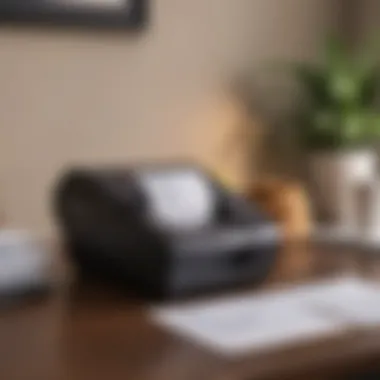

Intro
In today’s fast-paced business environment, small businesses often find themselves wearing many hats. From managing customer relationships to overseeing finances, the roles can be overwhelming. One area that often gets overlooked is expense tracking. Efficient tracking can make or break a business. Enter receipt scanners. These devices aren’t just nifty gadgets; they can substantially improve the way small business owners handle their financial documentation.
Receipt scanners not only save time but also eradicate the chaos of paper receipts, making it easier to track expenses, categorize them, and integrate them into existing financial systems. Furthermore, as businesses grow, the volume of financial transactions increases. Manual methods can lead to errors, making it crucial to find tools that facilitate swift and accurate data entry.
Understanding the nuances of receipt scanners is key, and this article will guide you through selecting and utilizing the best options for your business. From their features to the benefits they offer, as well as integration strategies with accounting software—this exploration is designed to enhance your financial workflow.
As we discuss the topic, we will break things down into manageable pieces, weaving in key definitions, expert insights, and practical comparisons to illuminate the path toward financial efficiency. Starting with understanding some key definitions will provide clearer context for the more detailed discussions that follow.
The Role of Receipt Scanners in Small Businesses
Receipt scanners have become indispensable tools for small businesses aiming for efficiency and accuracy in their financial processes. In an era where every penny counts, the efficiency of how businesses handle their expenses can influence their bottom line. These devices capture and digitize receipts, turning paper clutter into organized, digital insights that can vastly improve financial management. The relevance of these tools extends beyond just record-keeping— they can facilitate smarter business decisions, compliance with tax regulations, and even cash flow management.
Understanding Financial Management
Financial management is a broad discipline encompassing the monitoring and controlling of all financial resources within a business. For small businesses, clarity in financial management can often make or break sustainability. Receipt scanners play a crucial role in this by simplifying the collection of financial information. Instead of laboriously tracking down paper receipts or relying on memory, businesses can now quickly capture details through scanning.
In more practical terms, using a receipt scanner reduces the chances of human error that can happen during manual entry. It automates a previously tedious task, saving time and allowing small business owners to focus on what they do best—building their business. Furthermore, integrating scanned data with accounting systems can enhance real-time visibility into a company's financial status, allowing for swift decisions that could avert crises before they even begin.
Importance of Accurate Record-Keeping
Accurate record-keeping is not just a good practice; it's a legal necessity. Regulations demand that businesses keep detailed financial records, and any discrepancies could lead to audits or penalties. Receipt scanners aid in maintaining this accuracy by capturing every expense logically and systematically. Each transaction becomes a part of an organized digital archive rather than a paper trail scattered across various locations.
"Efficient record-keeping isn’t just an operational need; it’s a strategic advantage that can simplify complex financial obligations."
Moreover, having reliable records is critical for tax preparation. When tax season rolls around, the last thing a business owner wants is a mad scramble to find receipts. With a receipt scanner, all relevant documents are right at one’s fingertips, ready to be linked with accounting software. This accessibility diminishes the stress associated with compliance, ensuring that businesses can present accurate records without a hitch.
Criteria for Selecting the Best Small Business Receipt Scanners
When it comes to keeping a small business afloat, the right tools can be the wind beneath your sails. Receipt scanners play a pivotal role in managing expenses and financial records efficiently. Selecting an optimal scanner isn't just about the latest model or the shiny features; it requires a keen understanding of what matters for your specific business needs. The correct criteria make it easier to find a scanner that not only fits your budget but also integrates seamlessly into your existing workflow.
Scanning Quality and Speed
At the heart of a good receipt scanner lies its ability to capture images with pristine clarity. If the scanner's lens fails to focus or the images turn out blurry, you might as well be using a flip phone from the early 2000s. Scan resolution is vital; you want one that provides a minimum of 300 DPI (dots per inch) for clear text recognition. This becomes especially important when you consider how many receipts you might go through in a week—every grainy image will cost time.
Speed is another critical factor. A scanner that takes ages to process can quickly lead to frustration. Look for models that can handle multiple pages in a single batch, ideally offering a handling speed of at least 20 pages per minute. This not only improves productivity but also has a ripple effect on your overall financial management. Nobody wants to spend hours sorting through receipts when they could be attending to customers or brainstorming their next big idea.
Ease of Use and Software Integration
User-friendly features make a substantial difference, especially if you don’t have a tech-savvy team. Scanners equipped with intuitive controls and straightforward setup can save you precious time in onboarding. You should be able to access scanner functions without needing a degree in computer science. Look for machines that offer on-screen guides or touch controls; simplicity often translates to effectiveness.
Moreover, the ability to integrate with accounting software is crucial. A seamless connection to platforms like QuickBooks or Xero means your data feeds directly into your accounting systems. This lessens the likelihood of errors caused by manual data entry, which can be a slippery slope for small businesses. Checking if the scanner supports cloud-based storage systems can further extend its capabilities, enabling you to access your receipts from anywhere with an internet connection.
Storage Capabilities
These days, with paperless environments becoming more of the norm, thinking about storage capabilities is prudent. A scanner that can digitize receipts is only half the job. Once they're scanned, where do they go? Look for scanners that either come with built-in storage or offer compatibility with external drives or cloud options. You wouldn’t want your digital files sprawled all over the place like a messy teenager’s room. Having a consolidated and organized storage method can save hours during audit seasons or routine checks.
Consider a scanner that provides built-in features for categorizing and tagging receipts. Some high-quality models allow you to sort by date, type, or spending category, making retrieval easier. You’ll appreciate it tremendously when you need to pull up an expense for tax season or a lender request.
Price Considerations
Let’s not beat around the bush, cost is always a significant factor. Small businesses often function on tight budgets, so understanding where your money goes is critical. Though you might find budget models tempting, consider the long-term value. A cheaper alternative could lead to more trouble down the line, whether in terms of repairs, low scanning quality, or lack of features.
When analyzing price, think about the overall return on investment. If a scanner offers better speed, efficiency, and integration, the slightly higher upfront cost might save you more than just a penny saved here and there. Compare models in terms of features and performance, don’t just glance at the price tag. This will lead to more informed choices to ensure your procurement expenditure aligns well with your business goals.
Remember, investing in the right equipment is an investment in your business's future.
In summary, choosing the best small business receipt scanner hinges on several factors, from scanning quality to price. By carefully evaluating these elements, you can ensure that you select a scanner that fits into your unique operational workflows while addressing your financial tracking needs.
Top Receipt Scanners for Small Businesses
In today's fast-paced economy, having an efficient system for managing receipts can significantly impact a small business's bottom line. Scanning receipts instead of manually entering data helps to reduce human error and saves time. This section will explore some of the top receipt scanners highlighted in this article. Selecting the right scanner can not only assist with expense tracking but also integrate seamlessly with your existing financial management systems. There is much to gain from understanding the various features and differences of devices available on the market.
Review of Device One
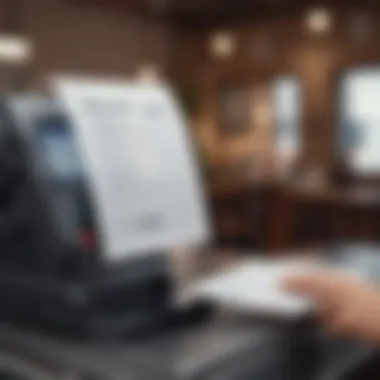

Key Features
When it comes to Device One, one of its standout features is its high resolution scanning capability. This scanner ensures that even the finest print on receipts is captured clearly, which is crucial for accurate data entry and reporting. Moreover, it has a remarkably swift scanning speed, which is vital when dealing with high volumes of receipts, especially during busy periods.
"A quick turnaround on receipts keeps your cash flow smooth."
Another key characteristic is its built-in OCR technology, which stands for Optical Character Recognition. This allows the scanner to convert images of text into actual text data, greatly simplifying the process of entering expenses into accounting software. While these features make Device One a popular choice, the question remains: is it the best fit for every small business?
Pros and Cons
The pros of Device One heavily lean on its efficiency and robust features. Users praise its quick processing and strong OCR capability, which translates the scanned documents into editable formats with ease. This adds to a streamlined workflow and creates a more efficient approach to financial management. However, some users have pointed out that the learning curve can be a little steep for those not as tech-savvy, which might deter certain businesses from adopting this device fully.
On the flip side, a notable downside is the price. Device One is positioned on the higher end of the market, which might be a barrier for smaller startups or businesses operating strictly on a shoestring budget.
User Feedback
Feedback from users reveals a generally positive experience with Device One. Many appreciate the accuracy of the scans and the speed at which they can process multiple receipts. Many small businesses have shared testimonials about how this scanner has transformed their bookkeeping processes, enabling them to redirect hours spent on manual input towards more productive activities.
However, it’s worth noting that some users did encounter isolated technical issues, particularly with software compatibility when integrating with certain accounting programs. Such experiences underline the importance of ensuring the equipment aligns well with existing software.
Review of Device Two
Key Features
Device Two comes equipped with a uniquely compact design that appeals to those with limited office space. What sets it apart is its dual scanning feature, allowing for both standard paper receipts and digital document scanning, which offers tremendous flexibility.
Additionally, it supports cloud storage integration, making it an excellent choice for businesses that frequently transition between devices or require access to documents on-the-go. This capability enables users to store receipts remotely and securely, which is becoming a standard expectation in today's digital age.
Pros and Cons
A distinct advantage of Device Two is its cost-effectiveness compared to competitors in its category. It provides a solid balance of performance at a more budget-friendly price point, making it an attractive option for novice entrepreneurs. However, this device does come with limitations in terms of processing speed when scanning high volumes of receipts, which might not cater well to larger businesses.
Another con involves the built-in software. While basic features work effectively, more advanced functionalities have been criticized for being somewhat lacking, posing challenges for businesses looking to leverage in-depth features.
User Feedback
Users have generally found Device Two to be a dependable option, particularly praising its affordability and compact design. Many small business owners expressed satisfaction with its straightforward usability, highlighting how quickly they could set it up and begin scanning.
That said, mixed reviews about the cloud integration garnered attention, with some users noting difficulties in syncing documents seamlessly across their devices.
Review of Device Three
Key Features
Device Three shines with its robust document management system, which stands out among competitors. The ability to categorize receipts automatically helps simplify sorting them for expenses significantly.
Moreover, it offers extensive connectivity options, allowing for a wide range of compatibility with various operating systems and software applications. This is increasingly vital as businesses become more reliant on versatile technology solutions.
Pros and Cons
The primary advantage of Device Three is its advanced organization features. Users appreciate how receipts can be tagged and managed within the system, which in turn aids in expediting auditing processes. However, some criticisms surfaced regarding the initial setup process, which users noted could be a bit cumbersome and time-consuming.
A significant drawback can be the scanner's physical size; being bulkier than its counterparts may limit where it can be deployed within an office setting. This can be a deal-breaker for those seeking a portable solution.
User Feedback
User feedback for Device Three reflects a mix of praise and caution. Many have highlighted the potential of its organization capabilities and flexibility as standout features that enhanced their financial operations. However, some cautioned potential buyers about the larger footprint it demands, which could be a concern for space-constrained environments.
Overall, discerning the best receipt scanner for a small business will depend on various factors, including specific needs, budget constraints, and the expected volume of scanned receipts.
Scanners vs. Mobile Apps: A Comparative Analysis
When talking about handling receipts and expense tracking for small businesses, the conversation often leads to two primary tools: dedicated receipt scanners and mobile applications. Each has its perks and quirks, and understanding their distinctions is essential for making the right choice for your setup.
Both technologies can help streamline the tedious process of tracking expenses, but the method of integration, data management, and overall usability can be vastly different. Let's delve into what sets them apart, keeping in mind factors like cost, features, and user interface as we weigh these options.
Cost-Effectiveness
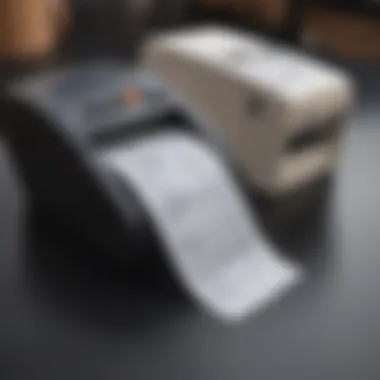

When small businesses look at their budgets, cost is always a hot topic. On one hand, receipt scanners usually come as standalone devices that may require an initial investment, which can add up, especially for startups. For example, a good scanner like the Fujitsu ScanSnap can run a few hundred dollars, but it often lacks ongoing fees.
In contrast, mobile apps usually offer a free or low-cost entry point. Apps like Expensify or Shoeboxed let users scan receipts and log expenses right on their phones. While they do have premium features available that can charge monthly fees, those costs often seem lower than the price of a hardware scanner. If you are looking at immediate cash flow, mobile apps could seem like a no-brainer. However, businesses should consider whether these apps provide the exact functionality needed without bait-and-switch tactics on pricing.
Functionality and Features
In terms of what these tools can do, they have different scopes of functionality.
- Scanners typically offer higher-quality capture—ideal for physical receipts that might fade or get damaged over time. This detail is invaluable for financial records that must be kept pristine.
- Dedicated software can integrate directly with accounting platforms, like QuickBooks or Xero, making it easier to push data where it needs to go.
On the other hand, mobile apps generally provide quick and handy features—such as making a record in milliseconds by snapping a picture. They also often come with features like expense categorization and sometimes integration with bank accounts. However, those advanced features vary widely. Many apps might overload users with unnecessary functions that can muddle the straightforward purpose of expense tracking. A software simplification can make all the difference, especially for users who thrive on efficiency without the clutter.
User Experience
User experience with these technologies can also vary significantly.
- A receipt scanner is built for the task. Setting it up might take some effort upfront—installing drivers, connecting to Wi-Fi, or syncing with accounting software—but once it’s set, the process is often smooth. The physical nature of these devices means they can handle bulk scanning better than mobile experiences, which can be limited by the phone’s camera quality or available storage.
- In contrast, mobile apps can lack the same ease of use when it comes to processing multiple receipts. Users have to manually capture each image, and the learning curve can frustrate users unfamiliar with tech. Some may find finger gymnastics to toggle between apps and features to be more cumbersome than beneficial. Yet, the mobility factor can’t be overlooked; taking receipts on-the-go can be a lifesaver for busy entrepreneurs.
"The choice between scanners and mobile apps can determine how fast and effective a business's accounting process is. Each has its strengths and weaknesses, and understanding these will help in the decision-making process."
Ultimately, whether one prefers a solid scanner or a nifty app often boils down to personal preferences and business needs. Some might even find that a hybrid approach—leveraging both—gives them the best of all worlds. This comparative analysis shows that choosing the right tool goes beyond costs or features alone; it’s about aligning these tools with how you operate and manage your business.
Integrating Receipt Scanners with Accounting Software
Integrating receipt scanners with accounting software is a crucial step for small businesses aiming for efficient financial management. When the two systems work together seamlessly, it streamlines expense tracking, reduces data entry errors, and enhances overall productivity. This can't be overstated as businesses today are often stretched thin, using various tools and processes to stay afloat. The simpler and more cohesive these tools are, the better positioned businesses are to make sound financial decisions.
A receipt scanner captures crucial financial information from paper receipts and transforms it into digital data. However, without a solid integration with accounting software, all that data might just sit there, gathering digital dust. Ideally, the integrated system minimizes repetitive tasks by automatically feeding scanned receipts directly into your financial records. This linkage not only saves valuable time but also leaves less room for human error in the accounting process.
Understanding Integration Needs
When considering the integration of receipt scanners with accounting software, first and foremost, businesses need to understand their own unique integration needs.
- Type of Receipts: They should ask themselves what types of receipts they deal with most frequently – are they mostly service-based, or do they include inventory purchases as well?
- Volume of Receipts: Business owners should gauge the volume of receipts they handle. Smaller operations might only need basic features, while larger firms will have much heftier demands.
- Existing Tools: Determine what accounting software is currently in use. Not all scanners work hand-in-hand with every software package, so doing some homework here can save headaches down the line.
- Scalability: Consider future growth. It’s wise to choose tools that can help your business scale without needing an overhaul later on.
The objective should be to choose systems that allow for smooth data flow and reporting. The more aligned the systems are, the more your financial management will improve, and, in this competitive environment, that can make a world of difference.
Popular Accounting Software Options
Once a business has established its integration needs, the next step is to explore the popular accounting software options that collaborate well with receipt scanners. A diverse selection is available, each bearing its own set of features and functionalities.
- QuickBooks: A titan in the world of accounting software, QuickBooks allows scanning integration that directly inputs receipt data into the ledger. Its user-friendly interface aids in reducing the learning curve for those unfamiliar with digital finances.
- Xero: Known for its cloud-based capabilities, Xero stands out for small businesses needing on-the-go access to financials. The integration here is pretty smooth, letting scanned receipts funnel into expenses in real-time.
- FreshBooks: This platform shines for service-oriented small businesses. It provides solid integrations with various receipt scanning tools and offers excellent invoice management features, making it a top choice.
- Zoho Books: For those looking for value without compromising features, Zoho Books offers seamless integration with several receipt scanners, ensuring your expenses are logged and categorized accurately.
- Wave: A free accounting software option, Wave, integrates with different receipt scanning apps, which can be beneficial for small businesses with tight budgets, allowing them to maintain their books without added costs.
By matching the right receipt scanner with appropriate accounting software, small businesses can take a significant step towards organizing their financial life. Integration is more than convenience; it’s a way of ensuring that every dollar is accounted for, paving the way for sound, strategic decision-making.
Maintaining Data Security and Privacy
In the age of technology, data security is a topic that carries significant weight for small businesses. With every receipt scanned, there's sensitive information collected—dates, amounts, vendor details—that can be vulnerable to breaches. Thus, prioritizing data protection isn't just a good idea; it's essential for maintaining customer trust and meeting compliance requirements.
Importance of Data Protection
For small businesses, the implications of poor data protection can be severe. Imagine losing financial records due to a cyberattack or having sensitive customer information leaked—this not only harms the business's reputation but can also lead to legal troubles. Protecting data ensures that companies continue to operate smoothly, but it also fortifies customer relations.
Proper data protection fosters customer confidence. When clients know their information is secure, they are more inclined to engage with your business. Additionally, safeguarding data can prevent costly downtime associated with recovering from breaches. It's akin to locking up the tools necessary for running a business; without that security, everything is at risk.
Best Practices for Secure Usage
Implementing effective data security measures might seem daunting, but it doesn't have to be all that complicated. Here are several best practices every small business should consider:
- Encryption: Always encrypt receipts and other sensitive documents, whether they're stored digitally or sent via email. This adds a layer of protection that makes it harder for unauthorized users to access data.
- Access Controls: Limit access to financial data based on roles within the company. Not every employee needs access to every piece of information. By controlling who sees what, you can greatly minimize risks.
- Regular Updates: Ensure all software and applications, including your receipt scanner, are kept up-to-date. Updates often contain crucial security patches that address vulnerabilities.
- Secure Backup Systems: Establish a reliable backup system for your data. If a breach occurs, having a backup can save the day. Store backups in a secure location away from your primary system.
- Training Employees: Educate your team about data security and phishing attacks. Having employees who understand the risks and know how to handle sensitive data is an invaluable asset.
"Data security is not just about technology; it's about creating a culture of security in your workplace."
Future Trends in Receipt Scanning Technology
The landscape of receipt scanning technology is rapidly evolving, and small businesses can benefit immensely from staying ahead of the curve. As digital transactions continue to outpace physical ones, the demand for advanced scanning solutions appears to grow. Understanding the future trends in this sphere is crucial for small business owners who aim to leverage these technological advancements to streamline their operations.
Artificial Intelligence and Automation
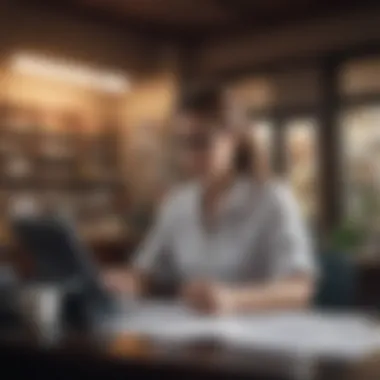

Artificial intelligence (AI) is popping up in various industries, and receipt scanning is no exception. The integration of AI allows the scanners not just to capture images of receipts but also to intelligently process and extract key data points from those images. This means less manual entry and a reduction in human error, making financial management more efficient.
For example, imagine a scanner that can automatically categorize expenses based on predefined criteria directly after scanning. A small café could use this technology to quickly classify invoices for supplies separately from receipts for miscellaneous expenses. This automated categorization could save hours of administrative work each month.
With the improvement of machine learning algorithms, the future of receipt scanning looks promising. These systems will learn from user interactions over time, adjusting their processes to better fit individual needs. In this way, small businesses could find that every receipt captured not only goes into their accounting system but is also categorized and indexed rapidly without the need for constant user supervision. By adopting these technologies, they can free up human resources for more strategic tasks.
"The rise of AI in receipt scanning is set to redefine how small businesses handle their finances—efficiency will no longer be a luxury but a standard."
Impact on Small Business Accounting
The integration of cutting-edge technology in receipt scanning is poised to transform small business accounting. This evolution aligns closely with the growing need for businesses to maintain accuracy and compliance without incurring excessive costs.
As receiptScanners become more adept at processing various types of receipts—be it digital or paper, businesses will find maintaining comprehensive and accurate records far less laborious. Beyond just scanning, the potential to sync these devices with accounting software facilitates instantaneous posting of transactions. This ushers in a new era of real-time financial tracking, where business owners can see their income versus expenses at any time during the month.
Moreover, the integration of cloud storage solutions will enable automated backups, ensuring that financial records are safeguarded against physical loss. Small businesses can rest easy knowing their vital documents are not only secure but also easily accessible when needed.
Businesses that proactively adopt this technology can expect:
- Faster bookkeeping tasks due to automated data entry.
- Increased accuracy in financial reporting.
- Improved compliance with tax regulations through better record-keeping.
- Cost savings resulting from reduced time spent on manual tasks.
In closing, adopting future trends like artificial intelligence and automation in receipt scanning will not just be about keeping up with technology; it’s about harnessing it to achieve sustainable business success.
Common Challenges Small Businesses Face with Receipt Scanners
Navigating the waters of financial documentation can be tricky for small businesses, and receipt scanners aren't a magic bullet. They come with their own set of hurdles that can slow down operations if not handled well. Understanding these challenges is essential to ensure that small enterprises can really benefit from the technology. Let's dive in to see what bumps in the road these businesses might encounter.
Technical Issues
Technical difficulties can throw a wrench into the best-laid plans. Small business owners often run into problems such as software compatibility, calibration glitches, and connectivity issues with receipt scanners. For example, if a scanner can’t properly integrate with software like QuickBooks or Xero, the time spent troubleshooting can be frustrating and costly.
Here are few common technical issues:
- Software Integration: Not all scanners work seamlessly with every accounting system. An awkward setup can lead to data entry errors.
- Scanning Quality: Some devices struggle with low-quality receipts or printed receipts that have faded over time. A poor scan might result in illegible data.
- Device Reliability: Frequent breakdowns can hamper productivity. If scans regularly fail, it affects morale and payroll too.
These technical issues can accumulate and lead to a backlog of unprocessed receipts, muddying financial clarity, which is the exact opposite of what a receipt scanner is supposed to solve.
User Training and Adaptation
Equipping staff with the ability to use receipt scanners effectively is another challenge that deserves attention. Even a top-tier scanner is only as good as the people operating it. This requires a focused approach to training and adaptation.
Several factors can complicate user training:
- Varied Skill Levels: In a small business, employees may have differing levels of tech expertise which can lead to frustration. Not everyone is a whiz with gadgets!
- Learning Curve: Every scanner has its quirks and idiosyncrasies. Getting started can be a manageable challenge, but effective usage comes only after a considerable amount of practice.
- Change Management Issues: Employees may resist using new technology, especially if they’re comfortable with the old way of doing things. This reluctance can hinder integration as well as the full realization of the scanner's benefits.
To overcome these hurdles, businesses should foster a culture of learning. By providing ample training sessions and supportive resources, the transition to using receipt scanners can be less daunting.
Putting emphasis on addressing these common challenges will help small businesses not only choose the right scanners but also utilize them to their full potential.
"Addressing technical and human factors is critical for maximizing the benefits of receipt scanning technology."
The End: Finding the Right Scanner for Your Business
Choosing the right receipt scanner stands as a cornerstone for effective financial management within any small business. It’s not merely about picking a device off the shelf; it’s about understanding how that scanner fits into the larger puzzle of your operational workflow. A scanner that seamlessly integrates can vastly enhance the way you track your spending, manage expenses, and generate reports.
Assessing Your Unique Needs
When you consider your unique needs, you should start by evaluating the specific requirements of your business operations.
- Volume of Receipts: Do you process hundreds of receipts a month or just a handful? The throughput capacity of the scanner must align with your expected workload.
- Type of Receipts: Are they mostly paper receipts, or do you also need to scan business cards, invoices, or multi-page documents? Some scanners handle multiple formats better than others.
- User Skill Level: Consider who will be using the scanner. Is it someone tech-savvy, or do they struggle with basic software? A user-friendly interface could save time and headaches.
- Budget Constraints: Every penny counts in a small business. Weigh the cost against the benefits that a scanner can offer in efficiency and time savings.
- Integration with Existing Systems: If you already have accounting software, confirm whether the scanner can sync easily with those platforms. The smoother the integration, the less disruption to your workflow.
By taking all these aspects into account, you can narrow down your options effectively and ensure that the scanner will meet your specific demands in a stress-free manner.
Final Recommendations
In wrapping up, a few recommendations can serve as guiding beacons for making an informed decision:
- Prioritize Functionality: Don’t just opt for the cheapest model on the market. Assess features like optical character recognition, image quality, and scanning speed against your needs.
- Test Before Buying: Whenever possible, test out a few models before making your final decision. Get a hands-on feel for their usability and performance.
- Check for Updates: Look into how often the brand updates their software. A well-supported scanner can save you headaches down the line.
- Read User Reviews: Customer experiences provide a treasure trove of insights. Pay attention to feedback about durability and support.
- Consider Future Needs: While it’s easy to fixate on immediate requirements, think ahead. A scanner that can adapt to your growing business could be the wiser investment in the long run.
Ultimately, investing the time and effort into finding the right receipt scanner can pay off handsomely, streamlining your processes and freeing you to focus on what truly matters: growing your business.
"Investing in the right tool today might just save you from a mountain of chaos tomorrow."
Ultimately, it’s about finding the scanner that complements your unique business style, fits into your budget, and enhances your overall efficiency.







