Mastering TurboTax for Business: Your Guide to 1099 Forms
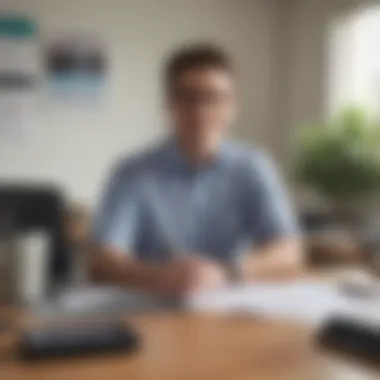

Intro
Navigating the world of business taxes can feel like trying to find your way through a thick fog. For entrepreneurs and small business owners, understanding the nuances of Form 1099 submissions is almost like trying to decipher ancient texts. TurboTax has carved a niche in simplifying what once seemed like a daunting task, making it a go-to choice for many. This guide aims to shed light on how to effectively use TurboTax to manage 1099 forms—crucial for ensuring compliance and minimizing tax liabilities.
As the tax landscape continually evolves, it’s paramount for business owners to grasp key definitions related to these processes. Knowing what to look for sets the stage for successfully navigating the intricacies of tax reporting.
Key Definitions
Understanding the right terminology can be your best ally when dealing with TurboTax and 1099 forms. Here, we’ll break down some essential financial terms that are often encountered.
Essential Financial Terms
- Form 1099: This tax form is used to report various types of income other than wages, salaries, and tips. It’s crucial for reporting payments made to freelancers, contractors, and other non-employees.
- Non-Employee Compensation: Typically reported on Form 1099-NEC, this refers to earnings paid to independent contractors or self-employed individuals.
- Income Reporting: The process of documenting all income received over a given tax year and submitting it to the IRS for tax purposes.
Terminology Breakdown
When using TurboTax, several specific terms come into play that might not be familiar at first. Here’s a closer look:
- W-9 Form: This is an IRS form that a business requires its independent contractors to complete, providing necessary information such as Social Security numbers or Employer Identification Numbers (EIN).
- Payer vs. Payee: The payer is the entity making the payment (e.g., a business), whereas the payee is the recipient of that payment (e.g., a freelancer).
- Tax Year: The period (usually a calendar year) for which the income is reported on tax returns. For 1099s, this is often the same as the calendar year.
Understanding these terminologies not only helps in effective filing but also aids in avoiding common mistakes. Knowing the lingo allows for smoother communication with tax professionals and less confusion during the filing process.
As we move on, this guide will delve deeper into how TurboTax simplifies the submission of 1099 forms, key insights for leveraging its features, and common pitfalls to watch out for.
Understanding TurboTax for Business
Understanding how TurboTax for Business operates is essential for entrepreneurs tackling the often daunting task of tax reporting, especially when it comes to the nuances of Form 1099. TurboTax isn't just a mere software; it stands as a robust ally in managing one's finances and adhering to tax obligations, ensuring that no detail slips through the cracks. This article equips you with various approaches to maneuvering this software, which can profoundly impact both the efficiency and accuracy of your filings.
When it comes to tax time, a well-informed business owner is in a better position to navigate the complexities of the regulations. TurboTax for Business simplifies the process, allowing users to input, calculate, and file their taxes with relative ease. The software collects an array of information to present to the IRS, and understanding its core features is pivotal. Knowing what the software can do means you can maximize its potential to simplify your task, from identifying allowable deductions to ensuring correct classifications of your income and expenses.
Moreover, the significance of choosing the correct TurboTax package cannot be overstated. Not every business has the same needs, and tailoring your selection can mean the difference between a smooth experience and a tax season fraught with frustration. With that in mind, let’s explore the features that make TurboTax a favorable choice for many professionals.
Overview of TurboTax Features for Businesses
TurboTax packs a punch with a range of features that cater specifically to businesses of varying sizes and structures. First and foremost, its user-friendly interface guides you through the tax preparation process step-by-step, making it accessible not just for accountants but also for business owners who might not be financially savvy. Here are some standout features:
- Expense Tracking: Capture and categorize expenses in real-time, ensuring you don’t miss out on potential tax deductions. You can plug in receipts accurately without having to remember every purchase when filing.
- Income Reporting: TurboTax facilitates meticulous tracking of income streams, be it through sales, services rendered, or any other business endeavors. Input income data, and it assists with determining which forms to use based on your business type.
- Tax Calculations: Automatic calculations take a lot of pressure off—no manual computing is required. Any changes you make are reflected immediately, helping you visualize how your numbers affect your tax situation.
- Error Check: Before submission, TurboTax’s built-in error check scans for potential mismatches or missing information and prompts you to correct them. This feature is a lifesaver when dealing with complex tax situations, especially for first-timers.
This succinct overview offers a glimpse into the powerful functionalities within TurboTax. As the tax landscape continues to evolve, keeping your finger on the pulse of these updates can lead to greater compliance and potential savings.
Choosing the Right TurboTax Package
As businesses vary widely in structure and needs, selecting the right TurboTax package is a critical step towards facilitating efficient tax management. Not every package serves the same purpose, and some are tailored more specifically than others. Make sure to consider the following factors while choosing:
- Type of Business Structure: Evaluate whether you are a sole proprietor, partnership, or corporation. TurboTax offers different products targeted at each type, ensuring that you're filing correctly under the regulations that apply to your situation.
- Volume of Transactions: If your business experiences high transaction volumes, TurboTax Premier or TurboTax Self-Employed might be more suitable. These options provide enhanced support for freelancers, contractors, and small business owners dealing with numerous transactions.
- Seek Expert Consultation: If unsure, consulting with a tax professional can save you from making a costly error. The right package can also include guidance tailored to your industry.
In making the right choice, it’s noteworthy to familiarize yourself with promotional deals or discounts that may come around at year-end. Understanding your needs allows you to embark on the tax season confidently, well-equipped to manage your 1099 forms efficiently.
The Importance of Form
Form 1099 plays a pivotal role in the tax landscape for businesses, serving as a vital instrument for reporting various kinds of income to the IRS. Its significance can't be overstated, as it ensures that income earned by non-employees, freelance services, and various other transactions are accounted for. In an age where compliance is paramount, understanding the importance of Form 1099 is essential for any business owner aiming to steer clear of penalties and maintain clear financial records.
The main function of Form 1099 is to document income that might otherwise slip under the radar. When a business pays an individual—like a contractor or freelancer—$600 or more within a tax year, it is mandatory to issue a 1099. Failure to file these forms can lead to hefty fines and possible audits. Moreover, these forms contribute to the accuracy of income reporting on tax returns, shielding both paying entities and recipients from potential legal issues down the line.
Beyond compliance, filing Form 1099 is beneficial for establishing legitimate business relationships. It creates a paper trail that clarifies who received payments and how much they earned, which can be useful during tax time or if disputes arise. Plus, it reinforces the credibility of a business and its dealings. In short, being diligent about 1099 filings fosters a culture of transparency and accountability in financial operations.
Types of Forms Used in Business
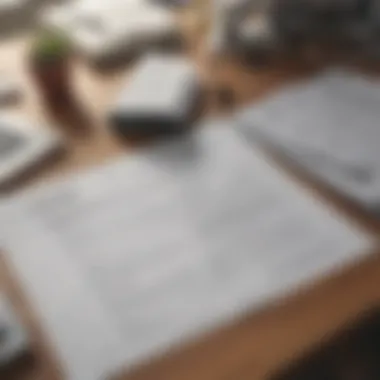

The world of 1099 forms is not a one-size-fits-all scenario. Different types cater to various needs. Each carries its unique rigmarole, but they all share the common goal of documenting income appropriately for the IRS. A few key types of 1099 forms that you may encounter include:
1099-MISC Overview
The 1099-MISC form historically covered a wide array of income types. However, it became less of a jack-of-all-trades with the introduction of 1099-NEC for reporting non-employee compensation. That said, the 1099-MISC is still relevant. It captures things such as rent payments, royalties, and payments to certain attorneys.
The key characteristic of the 1099-MISC is its versatility in reporting. This form is particularly beneficial for businesses that render services to multiple vendors and pay a range of fees throughout the year. Its unique feature includes the ability to include various types of income in one submission, but this can also lead to confusion if a business isn’t meticulous. Those who wish to consolidate their reporting might still find it a favorable choice.
1099-NEC Details
The 1099-NEC, a newcomer to the 1099 family, focuses squarely on reporting non-employee compensation. This is the form to file for contractors, freelancers, and anyone else who provided services and received $600 or more in payment.
One key characteristic of this form is its clear-cut purpose, minimizing ambiguity. For businesses employing contractors through a service like Fiverr or Upwork, the 1099-NEC is straightforward and reduces the chance of misreporting. However, some may miss the broader tax implications, as it can only report non-employee income without the additional types of income covered under the 1099-MISC.
1099-K for Payment Cards and Third-Party Network Transactions
The 1099-K form caters specifically to businesses accepting payment via credit cards or third-party networks. It documents the gross payments made to a business by payment card transactions or third-party networks—like PayPal or Stripe.
This key characteristic is crucial for online businesses or those utilizing payment processing platforms. The unique feature of the 1099-K is that it is issued when the business reaches certain thresholds, such as receiving more than $20,000 or 200 transactions, which means it may not apply to every small business. However, it’s an invaluable asset for those utilizing digital platforms extensively. Its disadvantage might be that it doesn't provide a breakdown of the underlying transactions, which could lead to complications if precise records aren’t maintained.
Who Needs to File a ?
When it comes to 1099 filings, understanding the who is just as crucial as the what. Nearly any business engaging with contractors or freelancers is likely to encounter the need to file a 1099. The IRS mandates that if you’ve paid a non-employee $600 or more for services, you’re required to send them a 1099 form. This compliance isn’t just for big corporations either; small businesses need to pay attention too.
In addition to contractors, businesses may also issue 1099s for rental payments or in the case of certain types of interest payments. If payments are made to partnerships or even certain corporations for specific services, they may also need a 1099. Furthermore, anyone using payment platforms that report transactions will find such forms mandatory.
Understanding who needs to file Form 1099 is crucial for proper reporting and avoiding unwarranted penalties. Mistakes or negligence in filing can lead to considerable repercussions not just financially but also reputationally.
Navigating the particulars of Form 1099 can be daunting, but it's a necessary endeavor for maintaining sound tax practices. Every interaction and transaction has the potential for reporting, and the information gathered can serve well during tax season, ensuring both compliance and financial clarity for the business.
Preparing to Use TurboTax for Filing
When discussing the management of tax forms, particularly 1099s, readying yourself beforehand cannot be overstated. Preparing to use TurboTax for 1099 filing sets the stage for smoother operations, clearer insights, and ultimately, reduces the chances of errors that could lead to audits or penalties. This part of the process is crucial because it involves gathering all necessary information before diving into the software, which can feel overwhelming at first glance.
Gathering Necessary Documentation
Essential Tax Information to Collect
When it comes to filing your 1099s, collecting essential tax information is pivotal. This includes not just your business details but also any payments made to contractors or vendors. The primary characteristic of this information is its comprehensiveness; it covers income, service type, and any withholdings made. Having accurate data makes the TurboTax filing process much simpler, and errors in these figures can lead to significant complications.
One unique aspect of essential tax information is that it ensures compliance with federal requirements. Accuracy here means you avoid discrepancies that could raise eyebrows with the IRS. For businesses, this is never just paperwork; it’s about keeping one's reputation intact and avoiding unnecessary headaches down the line. In this context, collecting the right details is a beneficial choice, enabling you to fill out the forms confidently and accurately.
Important Client Information
In addition to your own business data, gathering important client information — such as their names, addresses, and Tax Identification Numbers — is also essential. The key characteristic of this aspect is the direct relationship it has with the correctness of each 1099 form submitted. Without proper client information, getting those forms right is like building a house on sand.
An interesting point here is that many businesses overlook the importance of maintaining updated client records. Changes in addresses or contact information must be reflected accurately in your submissions. Neglecting this can create barriers between you and your contractors and can lead to confusion later if the IRS questions any disparities. Therefore, keeping client information organized is a wise move. It streamlines the filing process and enhances your overall credibility as a business operator.
Setting Up Your TurboTax Account
Once you've gathered all the necessary documentation, setting up your TurboTax account appropriately becomes the next step. This is the gateway to tackling your 1099 filings with confidence. Ensuring your account is configured correctly eliminates many potential pitfalls later on.
For starters, ensure you have the correct version of TurboTax that suits your business needs. Depending on the complexity of your operations, you might also need features that come with the more comprehensive packages. TurboTax often presents a very intuitive user interface, but little attention to detail in the account setup can lead to complications.
Ensure you input all pertinent business data accurately. Mistakes here can slow you down dramatically once you begin the actual filing process. To put it simply, think of your TurboTax account as your financial base camp; you need it well-stocked and organized before you can ascend to your tax summits without hitches.
In tax preparation, preparation is half the battle. Get your essentials, and you'll be in good shape for an efficient filing process.
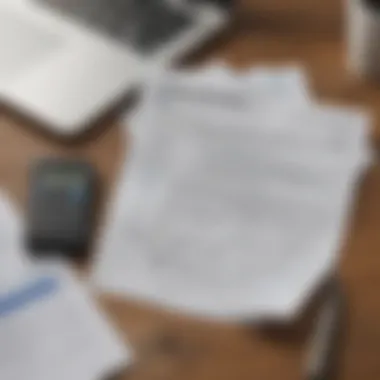

Engaging with TurboTax might seem intimidating at first, but with organized documentation and a properly set up account, you equip yourself to handle tax reporting effectively. Such preparations lay down the groundwork for a successful filing experience, ensuring that your focuses remain on the growth of your enterprise rather than on tax frustrations.
Filing Forms with TurboTax
Filing 1099 forms is a task that should never be taken lightly, especially for business owners. These forms serve as a crucial bridge between what’s owed by your clients and what you need to report to Uncle Sam. TurboTax, a seasoned player in the tax-software realm, provides streamlined tools for this process, making it easier than ever to handle these significant documents. Getting your 1099 filings right not only can save you money, but it'll also keep you on the good side of IRS scrutiny.
When utilizing TurboTax for 1099 filing, there are some solid benefits and considerations to keep in mind. The software guides users through the nuances of entering income data, ensuring that all relevant information is captured accurately. TurboTax employs a user-friendly interface that’s designed to reduce the clutter and confusion that can often accompany tax preparation. Thus, regardless of whether you’re entering your first 1099 or you’ve been at it for years, TurboTax aims to make the process straightforward and efficient.
Another key point is that TurboTax provides comprehensive support throughout the filing process, which makes it particularly invaluable for individuals or small businesses with limited tax knowledge. Even if you hit a few bumps along the road, the software has features that assist in error recognition and correction, giving users peace of mind.
Step-by-Step Filing Process
The step-by-step filing process is one of the standout features of TurboTax. It allows users to navigate smoothly through the intricacies of submitting 1099 forms without getting bogged down in the minutiae. Let’s take a look at how TurboTax equips users to tackle this process effectively.
Accessing the Module
Accessing the 1099 module in TurboTax is the first step in your filing journey. The module is prominently featured, designed to be easy to find and navigate. Once you click into this section, you’ll find that it holds a wealth of options tailored specifically for users needing to file 1099 forms.
The key characteristic here is its specialized focus on 1099 related tasks. This module isn’t just an add-on; it’s an integral part of the software that caters specifically to the needs of business owners. Thus, it's a popular choice for anyone needing to handle these forms.
A unique feature of the 1099 module is its guided approach. You’re not just dropped into the deep end; instead, you’re taken step-by-step on what you need to do, which can be a godsend for those who aren’t tax-savvy.
Entering Income and Expenses
Once you’ve accessed the 1099 module, the next logical step is entering income and expenses. This specific action ties directly to how accurately you can report your financial standing. TurboTax makes it relatively painless to input all relevant financial information. It prompts users for necessary details, ensuring that nothing vital slips through the cracks.
The key characteristic of this process is its user-oriented design. The interface guides you through each field and presents logical follow-ups, making sure you don’t miss adding any necessary data. This approach encourages a thoroughness that’s vital when dealing with IRS compliance.
One unique feature is the ability to upload or import data directly from certain payment systems. It can save a ton of time as it eliminates the need for manual data entry. However, users should always double-check information for accuracy, especially when relying on automated systems.
Reviewing and Submitting Your Forms
After entering all necessary data, the next step is reviewing and submitting your forms. This process is akin to a final check-up before heading into battle; you want to make sure everything is in order before sending off your filings to the IRS.
The key characteristic of this step is that TurboTax offers an integrated review tool that scans for common errors, ensuring you’re in the clear before submission. It’s not just a cursory glance—you get thorough feedback on potential pitfalls.
A notable unique feature includes a pre-submission checklist that highlights essential elements to verify. This helps stave off any potential hassles down the line. However, keep in mind that even with this layer of scrutiny, the responsibility ultimately lies with the user, so personal diligence is irreplaceable.
TurboTax Error Checking Features
Even the best-laid plans can go awry, and that's where TurboTax's error checking features come into play. The program has built-in mechanisms that flag common mistakes, ranging from incorrect taxpayer identification numbers to missing information.
These checks function like your tax safety net, catching issues that might otherwise slip through. By flagging inaccuracies or prompts for missing documentation, TurboTax significantly reduces the chances you’ll find yourself in a pickle come audit time.
With the right guidance, tax filing can transform from a cumbersome chore to a manageable task, illustrating that empowerment lies in understanding the tools at your disposal.
Common Issues and How to Resolve Them
Navigating the intricacies of TurboTax can feel like traversing a minefield, especially when it comes to handling Form 1099 submissions. This section dives into some of the common issues that taxpayers often encounter while using TurboTax for business. Understanding these flaws and knowing how to effectively address them is crucial for ensuring smooth sailing when filing your taxes. By pinpointing common errors and technical glitches, you can save precious time and stress when it comes to filing your 1099 forms.
General Errors in Form
When completing your 1099 forms, errors can happen in various forms. Some of the most prevalent missteps include incorrect Tax Identification Numbers and missing information. Here’s a closer look at these issues and their impact on your tax filing process.
Incorrect Tax Identification Numbers
An incorrect Tax Identification Number (TIN) is a substantial issue that can halt your filing process in its tracks. This refers to when the TIN that you inputted doesn't match what the IRS has on file. It's one of those stumbling blocks that can lead to delays or even penalties. You would be surprised how often this happens, especially among businesses that deal with numerous contractors or freelancers.


The key thing to keep in mind is that having accurate TINs for every payee is essential. If TurboTax identifies an error, it will typically prompt you to correct it, but if it slips through, you might just end up with IRS notices later down the line.
- Unique Aspect: This error arises mainly from clerical mistakes or simple mix-ups.
- Advantages/Disadvantages: The disadvantage of this kind of error is the potential for hefty fines. Double-checking your records for correct TINs can save you a lot of headaches.
Missing Information
Missing certain pieces of information can lead to intricate complications when filing your Form 1099. Usually, troubles arise with things like income amounts or contact details of your payees. If essential details aren’t provided, it can result in inaccurate filings, potential audits, or other administrative hiccups.
What makes this issue a recurring theme is that amidst the hustle and bustle of running a business, important info can slip through the cracks. TurboTax tries to help by flagging missing fields, but if you're not vigilant, you might miss out on necessary updates.
- Unique Aspect: Missing information usually leads to roundabout delays in tax processing.
- Advantages/Disadvantages: The advantage here lies in being proactive; keeping organized records can prevent this type of issue before it ever becomes a problem.
TurboTax Technical Glitches
Even the most sophisticated software isn't immune from technical glitches, and TurboTax is no exception. Users occasionally report issues such as hiccups in loading, software crashes, or difficulty in navigation. These problems can be frustrating and may hinder the filing process.
- Navigating Glitches: If you experience these issues, it’s vital to restart your application or check for updates. Often, these problems can be resolved simply by refreshing your session or ensuring your software is up to date.
- Tips for Resolution: Keeping your system updated and regularly checking TurboTax forums can provide insights into common technical issues experienced by others. For additional help, visit Reddit or the TurboTax support page.
Keeping an eye on common errors can not only help with timely filing but also ensure peace of mind during the often-stressful tax season.
Post-Filing: What Comes Next?
Once you have successfully filed your 1099 forms using TurboTax, it's easy to breathe a sigh of relief. However, the post-filing phase carries its own weight and shouldn't be overlooked. Understanding what to do after submission is crucial for ensuring your tax reporting remains in good standing and that you're well-prepared for any future inquiries or audits. This section outlines important steps you should take after filing your 1099s.
Reviewing Your Tax Returns
After submission, the first thing you should tick off your list is reviewing your tax returns. That's right, don't just forget about them. It's like double-checking your work before handing in a school project. Here’s what you need to consider:
- Accuracy Check: Go back through the information you submitted. Ensuring the numerics and details for each individual or company are correct could save you a headache down the line. Look out for typos in the Tax Identification Numbers, amounts, and names. Missteps here could lead to complications later.
- Audit Red Flags: Be aware of any areas that might raise eyebrows if scrutinized. Frequently claiming higher deductions or inconsistent reporting with last year’s forms could flag your returns for an audit.
- Documentation Verification: Make sure you have all supporting documents in place. Those W-9s you collected? They should be sitting pretty in your records, ready to back up what you filed if needed.
If any discrepancies pop up or feel off, correct them. While TurboTax does provide some error-checking features, doing your own review reinforces accuracy.
Storing Your Tax Records
Now that you've crossed the reviewing hurdle, let's talk storage. Keeping copies of filed tax forms is more than just good practice; it's essential. Here’s how to manage your tax records effectively:
- Physical vs. Digital: Decide whether to keep paper copies or digital ones. If you opt for digital storage, using a reliable backup system is wise. Two main choices for digital records are cloud services like Google Drive or local storage such as external hard drives.
- Retention Period: Remember, the IRS generally recommends holding onto tax records for at least three years. Some situations, particularly involving property or significant deductions, might require you to keep them even longer, sometimes up to seven years.
- Organized System: Create a system for organizing your records. You might categorize them by year and type of document. Having various folders can ease future access, especially when tax season rolls around again and you need historical data.
Having well-laid-out records isn't just about being orderly; it can also smooth the path if you ever face audits or inquiries from the IRS. Consider this: A well-organized set of documents speaks volumes about your business practices.
"A stitch in time saves nine." Getting a jump on your post-filing responsibilities can save you a lot of trouble, ensuring you stay ahead of potential issues.
In sum, neglecting post-filing procedures can lead to complications in your business's financial management. By carefully reviewing your filings and ensuring all tax records are meticulously stored, you're not just circumventing possible pitfalls; you're fostering a proactive approach to your business’s financial health.
Ending
Navigating the complexities of tax obligations is crucial for any business owner. The management of 1099 forms can often feel like threading a needle in a haystack, but using tools like TurboTax can streamline this process significantly. The goal of this article has been to shine a light on effective practices that can make tax reporting a less daunting task.
A key point emphasized throughout our discussion is that understanding not just what needs to be done, but how to do it effectively, is essential. Utilizing features in TurboTax specifically designed for 1099 forms can save time and minimize errors that could lead to audits or fines. Moreover, being proactive in tracking expenses and income can simplify the filing process, transforming it from a chore into a straightforward task.
In addition to technical know-how, it’s important to adopt a mindset geared towards ongoing financial education. Being informed about tax updates and changes in legislation surrounding 1099 filings can better prepare you for the future. The tax landscape is constantly changing, and staying ahead of these shifts can work greatly in your favor, both financially and operationally.
Remember, once you’ve filed, the journey doesn’t end there. Keeping your tax records organized and easily accessible is just as crucial. It not only helps in future filings but also safeguards you in case of any discrepancies or audits.
“The best way to predict the future is to create it.” - Peter Drucker
Taking charge of your tax management with TurboTax isn't just about compliance; it's about empowering your business to thrive financially and avoid pitfalls down the line.
Final Thoughts on TurboTax and Management
In closing, using TurboTax to manage your 1099 forms offers a wealth of benefits, from user-friendly interfaces to integrated error-checking features. Every bit of information gathered during the year, whether it’s payments to contractors or expenses tied to specific projects, lays the groundwork for a successful tax return. Having all that at your fingertips when it’s time to file makes a world of difference.
When selecting the right package of TurboTax, consider what features align with your business needs. For instance, if you frequently work with contractors, ensuring you have the capability to generate multiple 1099s efficiently is imperative. Things like data import options can save you countless hours compared to manual entries.
Moreover, stay engaged with the TurboTax community for tips, updates, and best practices through forms like forums on Reddit or threads on Facebook. These shared experiences can help you learn from others who have faced similar challenges. The right information can be a game changer.
Ultimately, mastering TurboTax and the intricacies of 1099 management provides an efficient pathway through the often-complicated tax landscape. With the right preparation and tools in your corner, you can navigate this terrain with confidence. This preparation not only ensures compliance but also fosters a proactive approach to your financial management.







